Stay up to date with the latest and greatest news and features.
Version 4.2.0
Take control of your equipment with Site App Pro’s powerful new Equipment Management tools. Our latest update introduces a smarter, more connected way to manage the equipment that keeps your business moving. With digital records, QR code tagging, and live tracking from the field, your team will always know what’s safe, what’s serviced, and what’s ready to use.
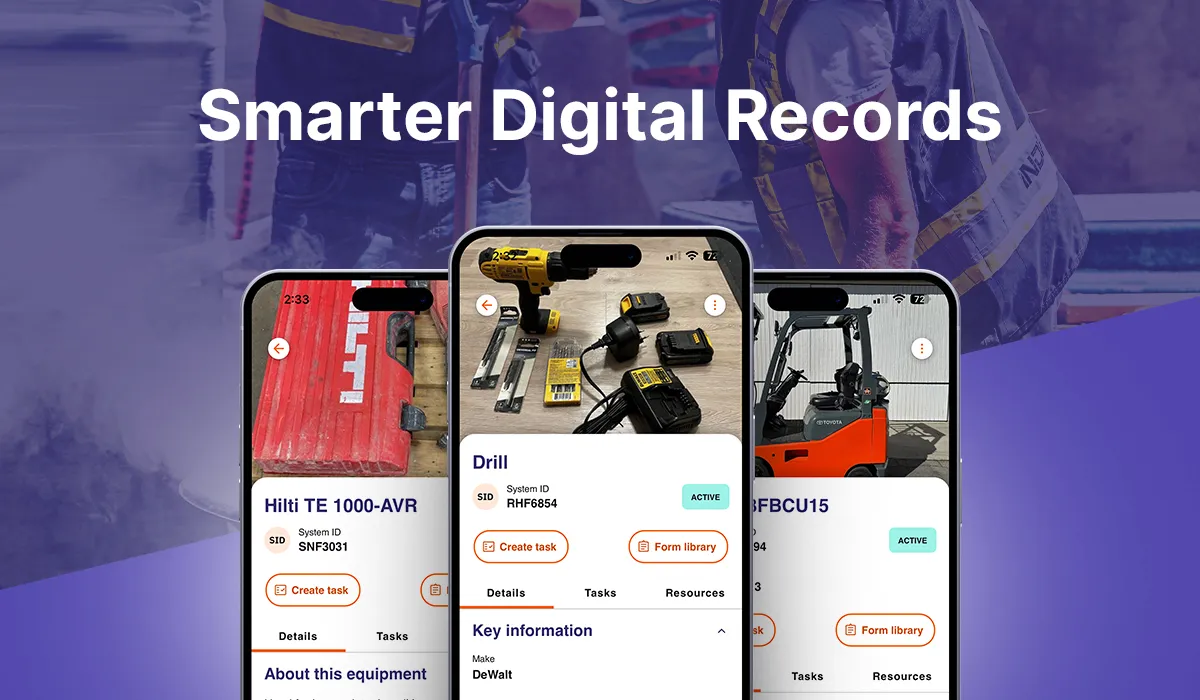
Every item now has a digital record. Whether you’re managing tools, vehicles, or heavy machinery, our new Equipment Register makes it easy to structure, sort, and access everything from one place.
You'll be able to:
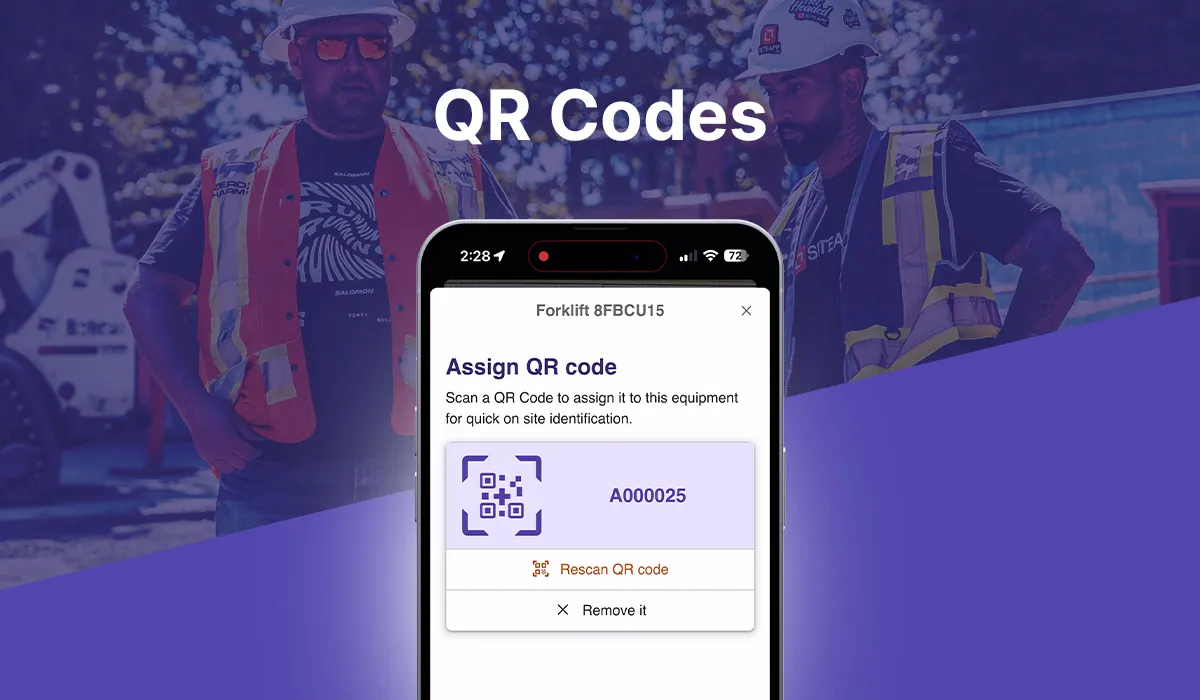
Give your team instant access to equipment records in the field. With unique QR code tags, users can scan and interact with equipment directly, improving traceability, safety, and day-to-day efficiency.
You'll be able to:
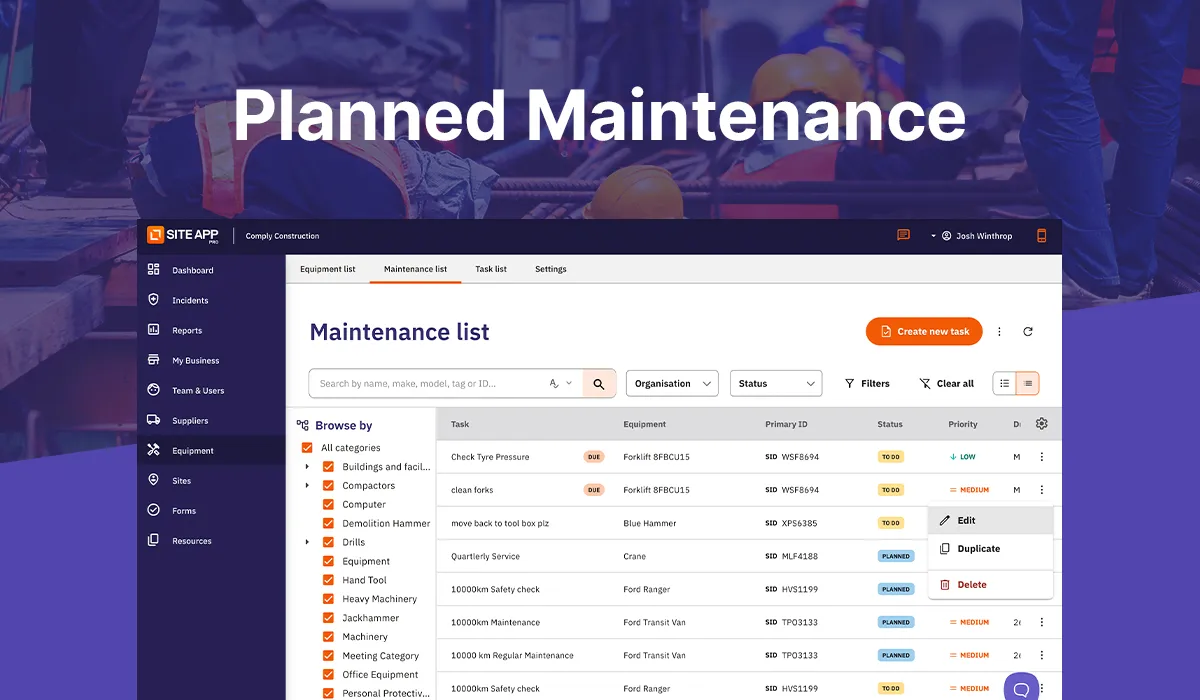
Maintenance planning is now built into your workflow. From recurring schedules to one-off repairs, you can assign, track, and complete tasks with full visibility across teams and equipment.
You'll be able to:

From field teams to management, everyone gets access to the right data when they need it. Whether you’re preparing for an audit or reviewing compliance across sites, all your equipment data is structured, traceable, and ready to go.
You'll be able to:

Our web Form Builder can now suggest relevant questions for you. Based on your forms name, category, and your organisation’s location, the AI Form Builder helps you create forms faster and with more consistency.
You'll be able to:
Version 4.1.0

The Visitor Register and Kiosk check-in experience has been refined to deliver a more intuitive, flexible, and efficient way to manage who’s on your site. Whether it's subcontractors, employees, or public visitors, this improved flow ensures every person is accounted for and inducted properly; without paperwork or delays.
What's New:
Version 4.0

We’ve enriched our Resource Library with a powerful new feature: Playlists. This update makes it easier to organise and deliver essential safety resources—helping your team stay on top of weekly toolbox topics or review critical documentation during their induction process.
What's New:
Version 3.5
Take control of your organisation’s documents with Site App Pro’s enhanced Document Management capabilities. Our new update provides a centralised, structured approach to storing, accessing, and sharing critical documents, ensuring compliance, efficiency, and easy access across your team.

The enhanced Resource Library enables you to store, categorise, and organise essential documents with ease. Designed for flexibility, it keeps your safety and compliance materials accessible on both the mobile app and web console.You’ll be able to:
You’ll be able to:

Locate and manage document access effortlessly with Site App Pro’s enhanced filtering and export tools. From custom filters to visibility controls, these features help your team stay organized and compliant.
You’ll be able to:
April 2024

Explore the enhanced capabilities of the Site App Pro Form Builder, now featuring a full-screen, responsive design that replaces the previous pop-up interface. This enhancement ensures a user-friendly layout across all screen resolutions.
You’ll be able to:

Transform your health and safety compliance with our enhanced Workflows and Approvals feature. Streamline the creation, management, and tracking of essential safety documents and processes for straightforward compliance.
You’ll be able to:
Web Version: 3.2.15 | Mobile Version: 3.2.29

Experience seamless subcontractor management with our latest update, designed to enhance your subcontractor collaboration. Effortlessly manage your subcontractors, streamline workflows, and ensure compliance with advanced features.
You’ll be able to:

Elevate your organizational control with our latest Group Admin Enhancements. These powerful tools offer unprecedented insight and management capabilities for your group forms, ensuring seamless collaboration and customization.
You’ll be able to:

Site App Pro’s mobile app can now be accessed via your desktop web browser with our latest update. You’re now able to leverage the complete power of Site App Pro's interface, seamlessly transitioning from on-site tasks, to office admin.
You’ll be able to:
Web Version 3.1

In our last release we bought you the Engagement Score to track your team’s engagement with Site App Pro. And now, we have made it even easier to access and report on this data. You can now find all your metrics in one place, making it simple to analyze and share with your team.
You’ll be able to:

Our latest release introduced the Digital Hazard Board, a tool that enables your team to monitor and engage with both current and future hazards present on your worksite. We are excited to announce that we have further improved the reporting and analysis features of the Hazard Board.
You’ll be able to:

Our Analysis Reporting tool is a robust feature available on our Premium and Enterprise plans. We've further enhanced this feature, enabling you to delve deeper into your reports. The drill-down functionality will provide you with valuable insights and allow you to gather even more useful information. The possibilities are endless!
You’ll be able to:

We have successfully integrated our Hazard Board with our Analysis Reporting system. As a Premium or Enterprise client, you can now monitor and analyze the trends related to your business's Hazards.
You’ll be able to:

Our primary goal is to enhance the customisation options of our Reporting system. You can now filter your Reports by Sites to locate the data that is relevant to your business. Additionally, you may customise your Summary Report page to suit your needs.
SAP Mobile v 3.0.4.7 | SAP Web v 3.0.27
.webp)
We’ve taken the traditional Hazard Board you’re used to seeing on site and have digitised it! Our Hazard Board is live which means anyone on site can add new hazards throughout the day, to help keep everyone on site safe.
.webp)
User Groups create personalisation and clarity to your Health and Safety by allowing you to assign forms to different users. Create custom User Groups to segment the forms your team will see on their Mobile Device.
.webp)
Engage your team with our new Mobile Home Screen. This will give your users everything they need at their fingertips.
Find a shortcut here to:
You can even view your engagement score and add a user profile for that extra touch of personalisation.
.webp)
The Engagement Score gives your users a score based on the way they’ve been interacting with Site App Pro. We’ll be monitoring - checking in & out, completing forms, acknowledging the hazard board and more. Use the Engagement Score to celebrate your top performers and motivate the rest of your team to match their standard.
.webp)
Use our seamless Mobile Onboarding to add Users and Contractors from the Mobile App. Simply add the users details then get the user to scan the QR code to download the App and log them into Site App Pro. Your new Users and Contractors will be on site and completing forms in minutes!
Version Web 2.7.20




Version: Mobile 2.6.43

Version Mobile 2.6.32

Version: Web 2.6.21

We've partnered with Stripe to bring you a whole new billing and payments portal that is accessible from right inside of Site App Pro all with the added security provided by Stripe's world-class payments platform.

We’ve launched Site App Pro globally, and we’re bringing with it a host of enhancements and language and region support:

You can now see when and by whom a Corrective Action was actioned or updated. Great for seeing when a Corrective Action was started or who set it to 'Done'.
This will only show on the web for now, with updates to the mobile coming soon.


Work sites covered by Site App Pro

H&S forms completed with Site App Pro

Customer Happiness Rating (Based on over 340 reviews)

Every 24.7 seconds a H&S form is completed in Site App Pro
Book a 15-minute chat and let us show you how we can make your Health and Safety simple!